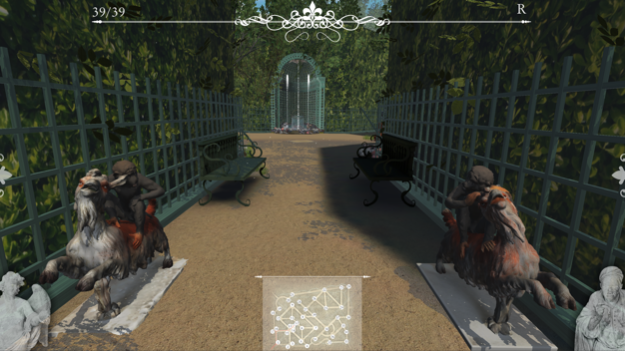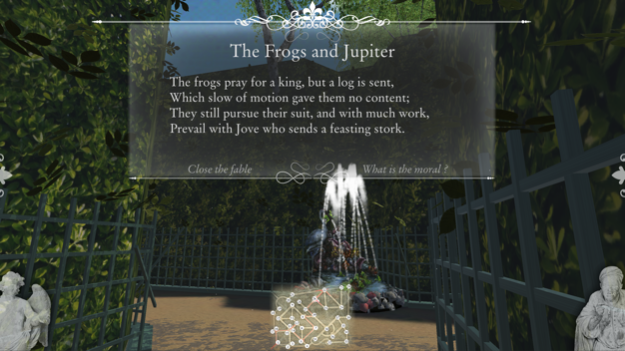Labyrinth of Fables 1.30
Continue to app
Free Version
Publisher Description
As you walk through the gates you will be back in 17th century France in a labyrinth populated with trees, fences and elaborate fountains each of which illustrates one of Aesop's fables.
The Labyrinthe de Versailles existed for just over 100 years and with this app you can experience a 3D virtual reality walk through the Labyrinth approximately 250 years since it was destroyed. Using touch and swipe controls you navigate from fountain to fountain wending your way between tall hedges, trees and fences.
In the “Play” mode find the Labyrinth’s 39 fountains; experience them in 3D and be able to read and/or listen to each fable and attempt to deduce the moral. When you correctly deduce the moral, the fountain will activate and as you solve more fables the Labyrinth will grow around you! In “Stroll” mode you can walk through the fully developed beautiful garden reading and/or hearing the fables and morals as you visit each of the fountains.
This App allows the user to toggle between English and French.
Sep 2, 2017
Version 1.30
This app has been updated by Apple to display the Apple Watch app icon.
Two modes: The original Game mode and now a second mode in which one can Stroll through the fully developed Labyrinth.
A number of new historically accurate 3D objects.
English and French audio.
The ability to jump between locations.
Language corrections.
An improved model of the vegetation (trees and bushes).
Various optimizations and improvements.
About Labyrinth of Fables
Labyrinth of Fables is a free app for iOS published in the Recreation list of apps, part of Home & Hobby.
The company that develops Labyrinth of Fables is Copper Giloth. The latest version released by its developer is 1.30.
To install Labyrinth of Fables on your iOS device, just click the green Continue To App button above to start the installation process. The app is listed on our website since 2017-09-02 and was downloaded 1 times. We have already checked if the download link is safe, however for your own protection we recommend that you scan the downloaded app with your antivirus. Your antivirus may detect the Labyrinth of Fables as malware if the download link is broken.
How to install Labyrinth of Fables on your iOS device:
- Click on the Continue To App button on our website. This will redirect you to the App Store.
- Once the Labyrinth of Fables is shown in the iTunes listing of your iOS device, you can start its download and installation. Tap on the GET button to the right of the app to start downloading it.
- If you are not logged-in the iOS appstore app, you'll be prompted for your your Apple ID and/or password.
- After Labyrinth of Fables is downloaded, you'll see an INSTALL button to the right. Tap on it to start the actual installation of the iOS app.
- Once installation is finished you can tap on the OPEN button to start it. Its icon will also be added to your device home screen.